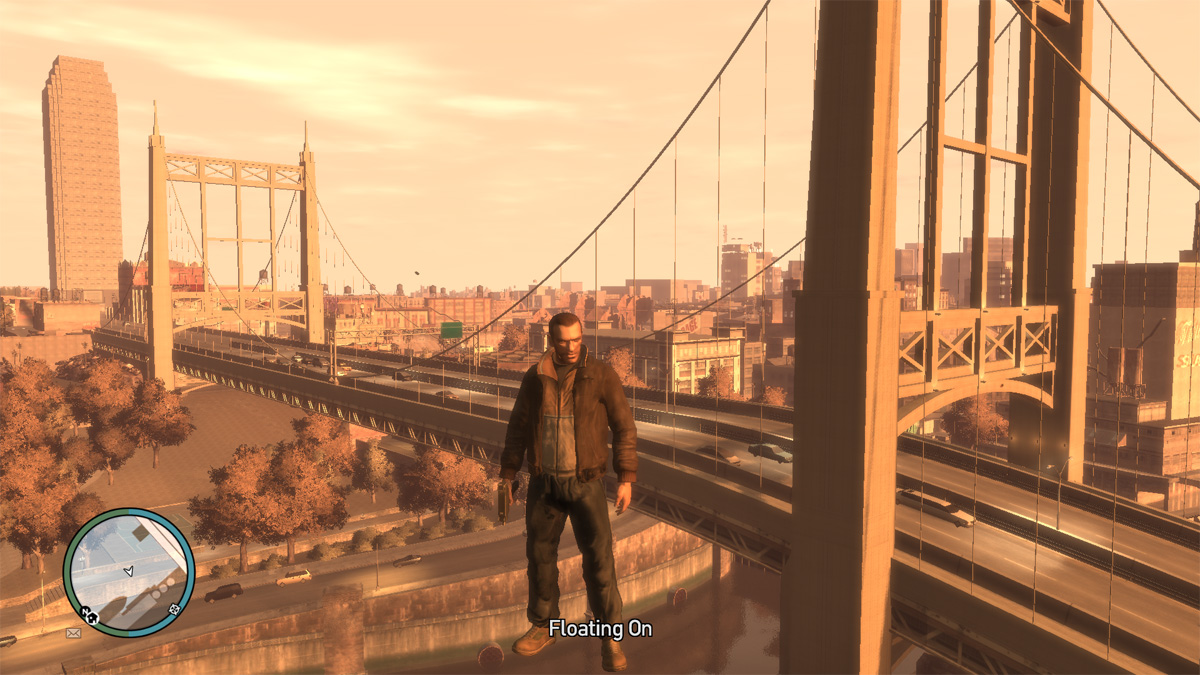My Super Mega Trainer
by StevorNtheHouse
A GTA IV Mod
Category:Script Mods
Added:2010-07-26 02:58:38 -0700
Historic Rating:6/10
Historic Downloads:23,486
File Size:256.5 KB
Download Link:1281634945_mysupermegatrainer.asi
Description
This trainer has been in production since 2009.
It has menu displays and sub menus which have now been fixed. The menus no longer execute twice when you enter a second menu only until you select that option.
There are also status displays for the objects/vehicles/god mode/floating, etc.
In the bottom left corner are coordinates for the player's movements.
Use F6 to turn on the menu and F7 (twice) to turn it off. This will be fixed later.
Some keyboard controls are:
Page Down: God mode/on/off
Page Up: Freeze controls (use for freezing while flying). As an example hold the END key to fly and then press the PAGE UP key.
END key: Hold it down to fly (make sure God mode is on so you don't fall to your death).
Use the INSERT key to fix your vehicle if it is damaged.
Use the DELETE key to flip your vehicle over.
Use the / key to move fast while flying or running. As an example press and hold the END key to fly. Then press the PAGE UP key to levitate(hover). Next press the / key to move forward quickly. You can also use the 0(zero) and period keys to rotate the player around.
You use the numpad keys to navigate the menus. 8/2 - up/down. Use numpad 5 to enter a selection.
Also the numpad plus and minus keys will move an object up/down when spawned. You can also now move objects (north,south,east,west) using controls on the Objects menu.
Use the Shift keys (left/right) to rotate your car/object, etc.
The f1 key will help you locate a player when playing online games. Hold it to navigate a list.
The F3 key will turn on fire mode (you can also use the Fire Controls menu for this).
The NUMPAD 9/3 keys will speed up/slow down your vehicle. However you will need to turn on the menu (using F7) to see this in action. For some reason it doesn't work when you have the menus on.
You can make your character fly, run fast, turn invisible/reappear. You can also make explosions and create fire streams.
A few of the options available are spawning cars/people/objects. It has teleporting and weapon selection. You can also use the cue stick.
It has speed controls for vehicles. Including a new vehicle freeze option.
At this time the Network controls are mostly disabled.
It has ped spawning and you can also throw pedestrians across the screen using gravity controls. Set the controls under the Lift Ped Options menu.
It has gravity control settings under the Player Options menu. Turn it on and fire at some pedestrian. You will see them eventually start floating.
You can also disable the annoying cops using the Cop's don't attack option under Player Options.
You can use a newer feature called Shoot invisible bullets (without using your gun) under the Player Options menu.
Under the Ped Options menu you can spawn a Swat team. I am also working on a mod to attach multiple pedestrians to your car while you are driving.
It has a Bodyguard mode. However its buggy. The spawned guard takes off when the police arrive.
You can change the time/weather under the Extra Options menu. You will also see a message telling you the weather you are playing in. Also I plan to add a Weather status to the Status Displays.
To learn how the controls work go to Game Switches and play with the settings.
It has Player Selector (under the Player Options menu), where you can change your character and also see names of characters before you spawn them.
You can also change the radio faster by using controls under the Freeze Vehicle Options menu. I know it doesn't make sense to have it here, but for now that's where it will be. I will move it later.
It also has a funny version of Ragdoll which throws your player around. Find this under the Player Options menu.
You can also spawn an emergency vehicle.
Also it has a driver mission (thanks to SneakyJanit0r. This will let a driver take you on a cruise around the city.
These are only the minor options. Download it and see what is in store for you.
Some of the ideas/mods are credited to Sneakyjanit0r who helped me get started in serious modding. Also I want to thank Gtaforums for their excellent feedback and guidance.
Please note the Water controls do not work properly. They will originally developed as a beta test.
Another thing to note is the camera controls are kind of weird and don't always work correctly. I hope to get a real movie like camera working soon.
The controls for the Animation (of your player) should be fine. My favorite is the Smoking animation.
Also because of your patience you now have access to the Fighter jets seen on my channel. Make sure to spawn a helicopter and then go to Extra Options to select the jet. Then use the Vehicle Speed controls under the Vehicle Options menu to speed up the plane. Finally be sure to turn off the menus. Then use the numpad 9 key to fly fast.
NEW STUFF:
You can now freeze/unfreeze pedestrians by using controls under the Lift Ped Options menu.
The trainer now has an Attach ped to car option. I modified this to make the ped attach high in the air. You will get a nice view of the city and a free ride at that. However the Detach ped at this time only works one time. I will fix this later too.
I am currently creating a manual in Word that will educate you on how to use the trainer to see maximum results.
Finally upon request I am working to fix all the crashes that were common in the previous trainer.
For some good video reviews visit my youtube channel below.
http://www.youtube.com/user/
SeetheTruth4Yourself